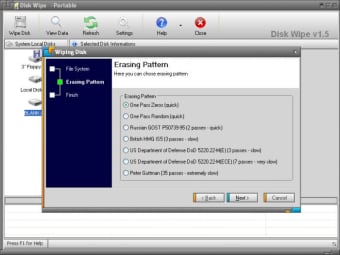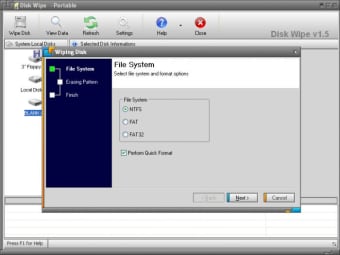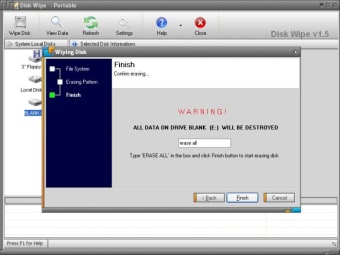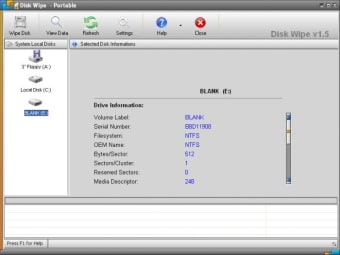Efficient Data Erasure with Disk Wipe
Disk Wipe is a free utility for Windows designed to securely erase data from hard drives and other storage devices. This tool is essential for users looking to permanently delete sensitive information and ensure that it cannot be recovered. With a straightforward interface, it allows users to select the drive they wish to wipe and choose from various erasure methods, ensuring compliance with data protection standards.
The application supports multiple file systems and offers options for both quick and thorough data erasure. It is a valuable tool for individuals and organizations alike who need to maintain data privacy. Its free license makes it accessible for anyone needing to perform secure data deletion without the need for costly software solutions.